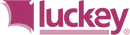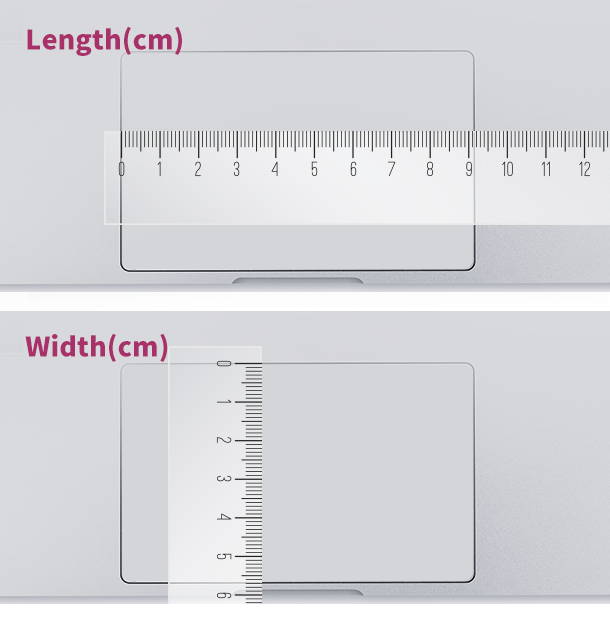
step 1
Take 2 pictures about Length and Width size of your touchpad
it is better to use CM to measure the size

step 2
Uplode the 2 picture with order
if your touchpad have the Fingerprint lock, also show the size about it.
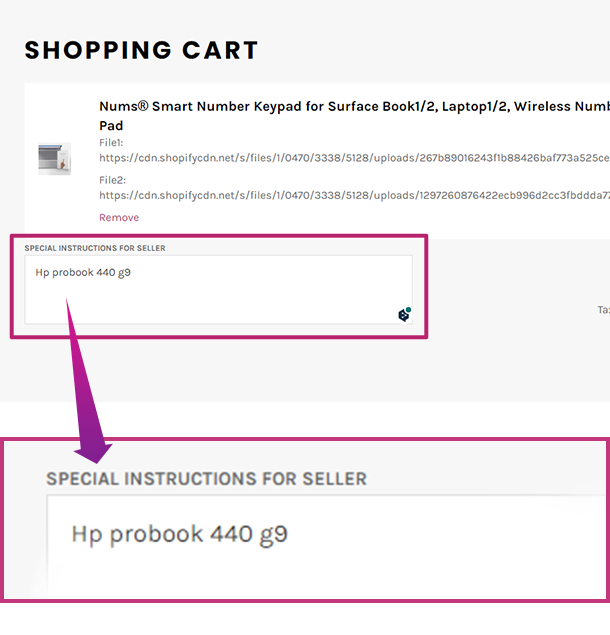
step 3
Left us message about brand and model of your laptop
tell us more information about your laptop
How Nums® Works
STEP 1
CLEAN TRACKPAD
Clean the touchpad using the included alcohol prep pad
STEP 2
ATTACH Nums™
ATTACH Nums™ by removing the protective film and ensuring the Nums™ film lands in position perfectly
STEP 3
Download driver
DOWNLOAD DRIVER, which is now available for Microsoft Surface and macOS operating systems.